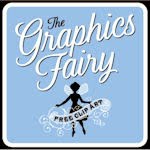I love transferring images onto wood, metal, terra cotta, towels, etc! I think I've tried almost all of the ways out there!
Here's another option that works especially well on tiles for coasters, metal cans and even wood!--Omni-Gel. I purchased it at Michael's.
Follow the directions on the bottle:
Print off an image using a laser printer (or make a laser copy at Kinko's) on white paper. Use the regular image NOT the mirror image for this process.
Apply a smooth coat of Omni-Gel using a foam brush. Go in one direction over the image and a good amount around the edges.
Let that dry, (it takes about 15 minutes) then go over everything in the opposite direction with another smooth coat.
Let that dry, then brush on a third coat diagonally.
Graphics from The Graphics Fairy
After it's completely dry, set the paper in a bowl of water. (I use a Dollar Store dish bucket)
Let that sit in the water for about 15 minutes. (extra time in the water doesn't hurt)
I put the wet image on a piece of wax paper or foil so it doesn't move much.
I used to use my finger in a swirling motion to remove the paper, then I started using a micro-fiber cloth. It is SO much faster and easier! You may need to spray it with water or dip it back in the bowl to keep the paper damp while you're removing it.
(Please excuse the different images here. I was making a lot of things at once.) :) This graphic is also from The Graphics Fairy
You will want to get ALL of the paper off as it will look cloudy after you've finished your project (not good!) if you've missed any. Using the micro-fiber cloth really helped. I let it dry a bit, then go back and add a little water to see if any additional paper comes up.
If I'm planning to adhere the image to wood or metal, I cut it to size at this point. I cut right along the edge of the graphic for wood or metal projects. If I'm going to use the image for coasters, I wait until I have applied it to the tile so it covers everything perfectly, then cut right at the edge of the tile.
Then apply a coat of Omni-Gel to the back of the image and set it on the can or wooden piece. Smooth out all of the air bubbles and let it dry.
Here is an image applied to a wood box using the same technique.
Graphic from The Graphics Fairy
If you want to make fun coasters, start with a 4" tile. I purchased mine for 38 cents each at Lowe's.
Apply self stick cork board to the back. I purchased a roll of it at Michael's.
Use the above process using Omni-Gel.
Graphic from Graphique on Etsy
Apply the image onto the tile using the above process. Set your scissors right on the edge of the tile and cut it. It will be a little slippery as it's wet with Omni-Gel. Rub the edges into the rough edges of the tile so they really won't show up.
When it's dry, sprinkle a little bit of salt on the tile and spray it with a clear sealant. I've had the problem in the past with some tiles where wet glasses would stick to the tile. It seems to work well to add the salt to solve this problem.
So now you've got several projects you can make with Omni-Gel transfers.
Happy Crafting!